Time series upload
On this page you will learn how to upload time series, e.g. for energy demands or solar radiation, into the nPro tool.
Uploading time series
In the nPro tool, time series can be uploaded very easily by
- 8760 values are interpreted as hourly values for one year,
- 365 values as daily values,
- 24 values as day profile,
- 12 values as monthly values,
- 4 values as one value for each season, and
- 1 value as one constant value for the entire year.
A complete overview of valid time series lengths is given in Table 1. Decimal points or decimal commas can be used. Each line must contain exactly one value (no additional character at the end of the line). When decimal points are used, values can also be entered consecutively in a line. In this case, a comma must be used to separate the values.
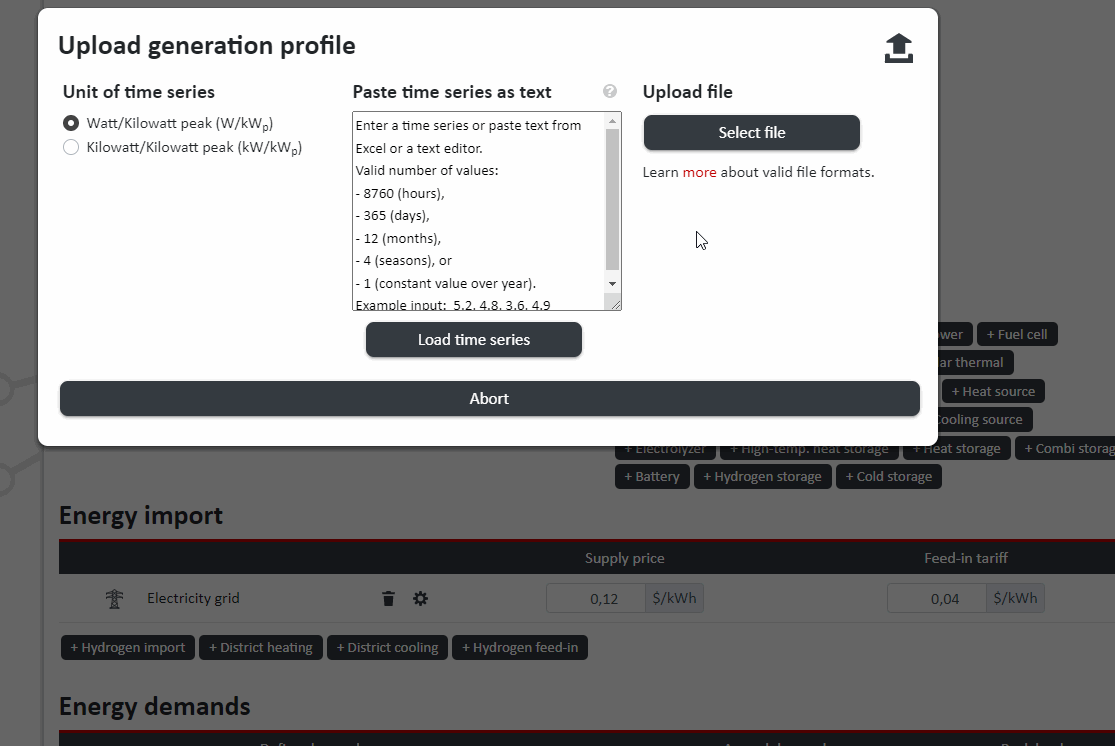
| Number of values | Interpreted data format |
|---|---|
| 8760 | Hourly values for one year |
| 365 | Daily values for one year |
| 24 | Day profile (24 hours) |
| 12 | Monthly values for one year |
| 4 |
Constant value for each season: 1. value: winter, 2. value: spring, 3. value: summer, 4. value: autumn/fall |
| 1 | Constant value for the entire year |
| 8764 | Hourly values for a leap year. February 29 is removed from the time series. |
| 8759 | Hourly values for a year. Since one value is missing, the last value is duplicated and appended to the time series. |
| 35040 (=4 x 8760) |
15-minutes values are averaged for one hour and compiled into an hourly annual profile (8760 values). |
| 52560 (=6 x 8760) |
10-minutes values are averaged for one hour and compiled into an hourly annual profile (8760 values). |
| 105120 (=12 x 8760) |
5-minutes values are averaged for one hour and compiled into an hourly annual profile (8760 values). |
| 525600 (=60 x 8760) |
1-minute values are averaged for one hour and compiled into an hourly annual profile (8760 values). |
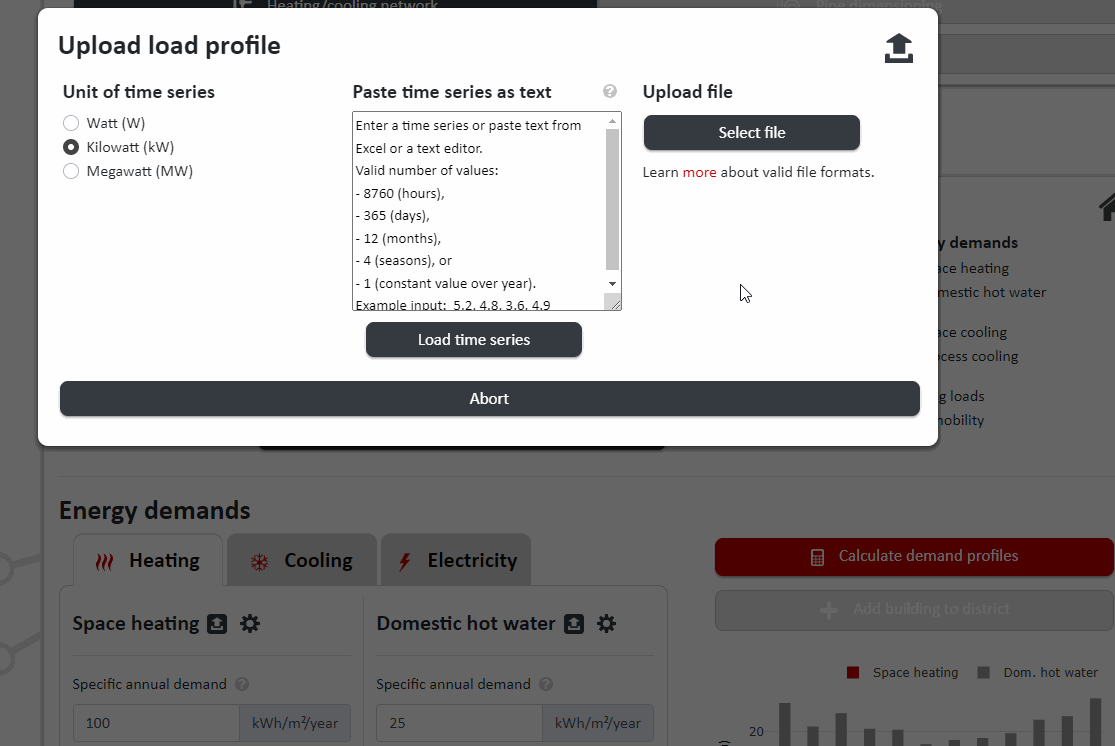
Upload files (alternatively)
As an alternative to inserting time series into the text field, time series can also be uploaded as a simple text file (file extension ".txt"). The same formatting rules apply as for inserting time series into the text field. Time series files can be created by simply copying them from Excel into a text editor. This is done by selecting all 8760 cells, copying them and pasting them into a text editor. The file is then saved as a text file (.txt). For orientation, an example file with decimal point and decimal comma can be downloaded here:
nPro software
Plan your energy system with nPro!

 English
English
 Deutsch
Deutsch


